I belong to a generation of teacher who believe that paperless is best. I can’t help but agree and follow along. Why waste a ton of paper on things that could easily be tracked with an application or a program? Anyway, the way I am organized (or disorganized, if you prefer), means that sooner or later, I will lose that precious piece of paper where it was written very important things I wanted to tell the parents that I can’t quite seem to recall. So, how exactly do I achieve that without breaking the classroom’s / my personal budget?
I present to you, TeacherKit.
This application is as customizable as you’ll need it to be and is pretty awesomely complete for a free app. Plus, applications are quite easy to download!
Never had to download an application before? Never heard of TeacherKit’s features before? Follow this, quite simple!
Here are the key features of this application which will change your teaching world:
- Customize your classes – each class gets a door on the start up menu for easy access
- Track students’ attendance – the basic settings are “absent” or “present”. All you have to do is tap on a student’s image in the “attendance” tab and it will change from one to the other AND track the student’s attendance. Plus, if you want to add more options, i.e. late or sick, you can do that through the option menu. Hence, you can have statistics regarding every student and you don’t have to prepare a binder that takes up space – it’s all online!
- Track students’ behaviour – knowing how your students are acting has never been easier. You simply tap on a student’s picture to trigger the menu and write down notes. Then, like in the attendance menu, you can get statistics
- Grade book – no need to keep excel sheets that were created by your coworker 10 years ago because you are never sure how to create them yourself! Now, you simply add numbers to the table and you get a general overview, list and averages. Plus, you can turn on the option to see the student’s average at a glance with colour-coding. It shows up next to their picture on the class’ menu.
- Customizable class menu – set up your student’s picture in the same way your classroom is set up! Whether they’re in rows, a clutter or a circle, you can do it however you want. Quite useful for substitute teachers, too!
- Add student picture – easily recognizable, a picture is worth a thousand words. However, uploading pictures tend to be a real pain, what with having to pick them one by one and upload them to the correct student… which is why TeacherKit added a face recognition tool! Simply use a class picture instead of individual pictures and you will be on your way!
- Add student email – once you have added in all the information for your students, you can mass mail them; sure, you can do that right now, but on different platforms and it annoyingly never works for one or two students. Now, you can be sure it will work and if it doesn’t, next time you log in, it will pop into your mind; you won’t wait until afternoon recess when you check your email to remember.
Want to know more about the tool’s possibilities? Here and here you can get the whole thing narrated and simplified for you!
The reason why I like the tool is that it is cheap (read: free), efficient and it does it all. I hate to have to go through different applications or programs to manage my classroom. With TeacherKit, everything’s on hand, at the same place. Plus, if you aren’t too much of a iPad hog, you can even let the substitute teacher keep statistics, notes and etc. on how the class went; no need for a tons of post-its on your desk when you come back from a sick day. The application does it all, and it’s free! Who could ask for more?
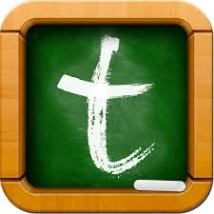
One thought on “The 2.0 Classroom management tool”